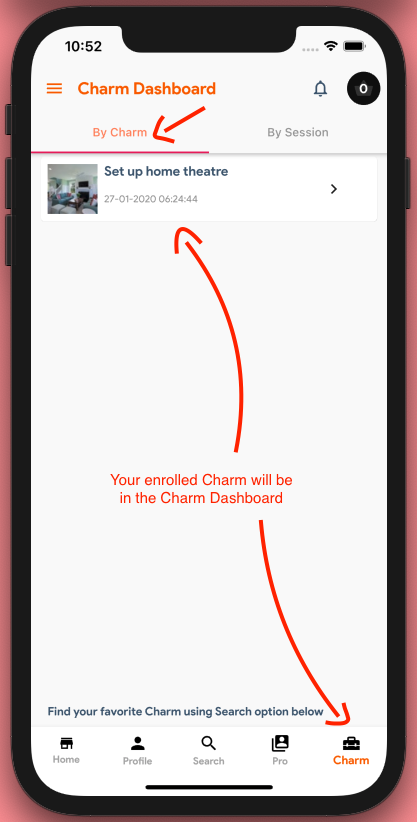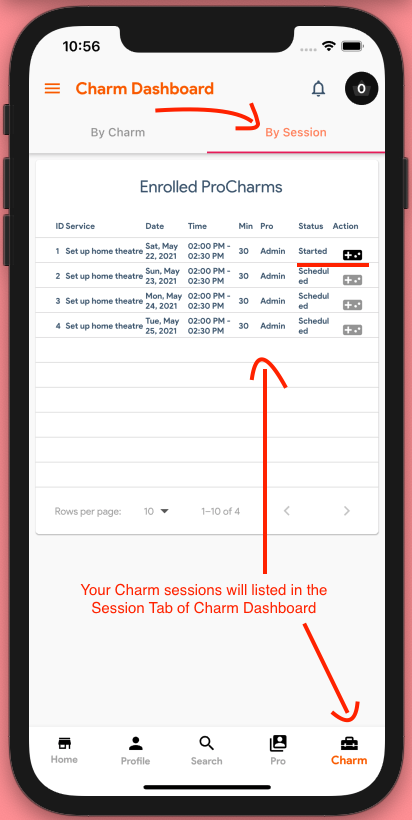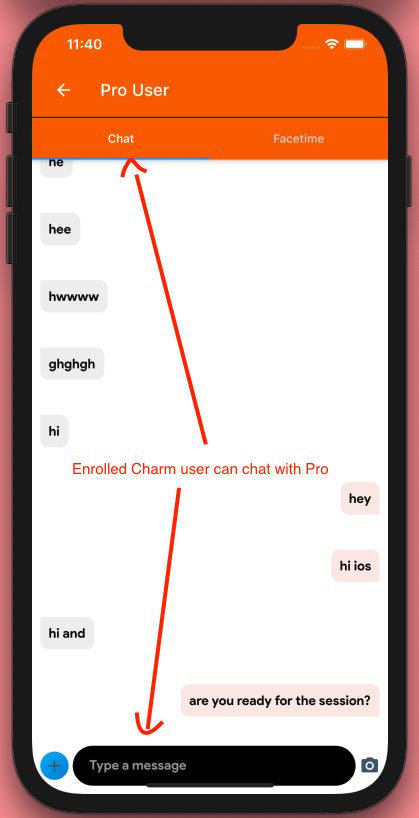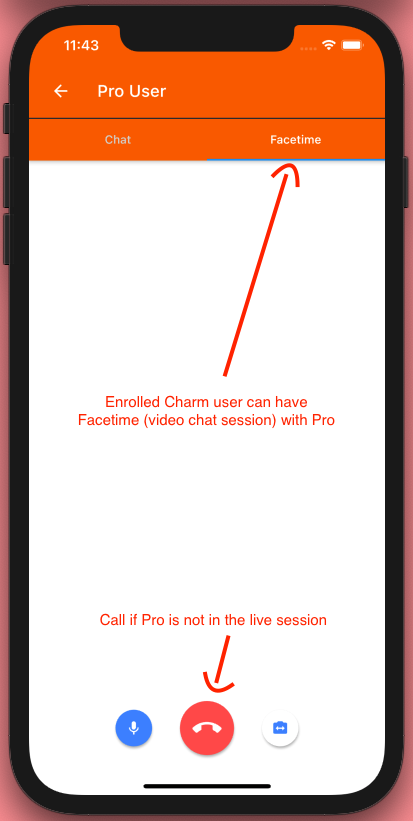How to get connected to Pro after the Charm signup?
After the Charm signup/enrollment your Charm will be listed in Charm Dashboard. You can review all the scheduled sessions in the Sessions tab. On the scheduled date/time, the session status will become ‘Started’ and you will see an activated action button to start the communication between Enrolled User and Pro. Enrolled Users can chat (text message), facetime (video message) with Pro to exchange information. Session status will be in ‘Started’ status until 24 hours.